Use Valid Elevations to restrict deposition to elevation ranges.
To set Valid Elevations:
•Activate Raise Elevations.
•Click on the Raise Elevation row that you want to edit.
•Press Ctrl+E; or
•Right click on the Data Grid and select Valid Elevations.
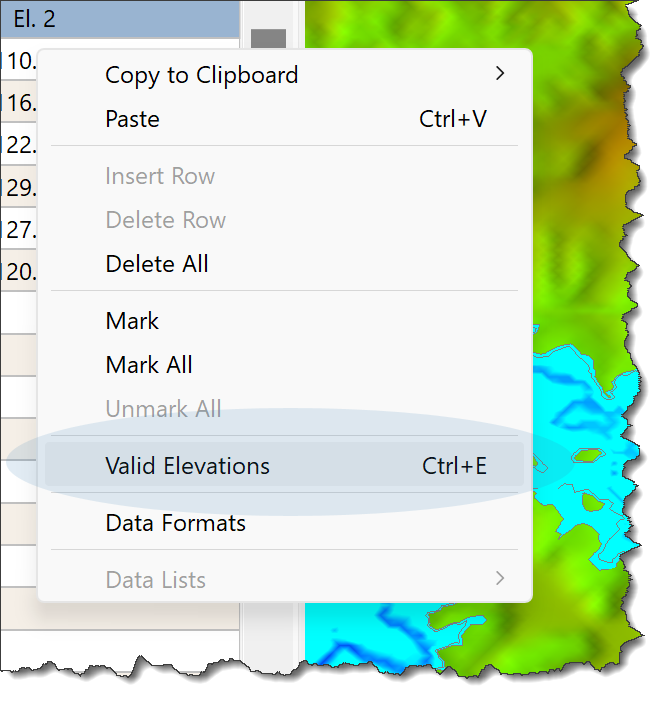
•Enter the valid elevation ranges.
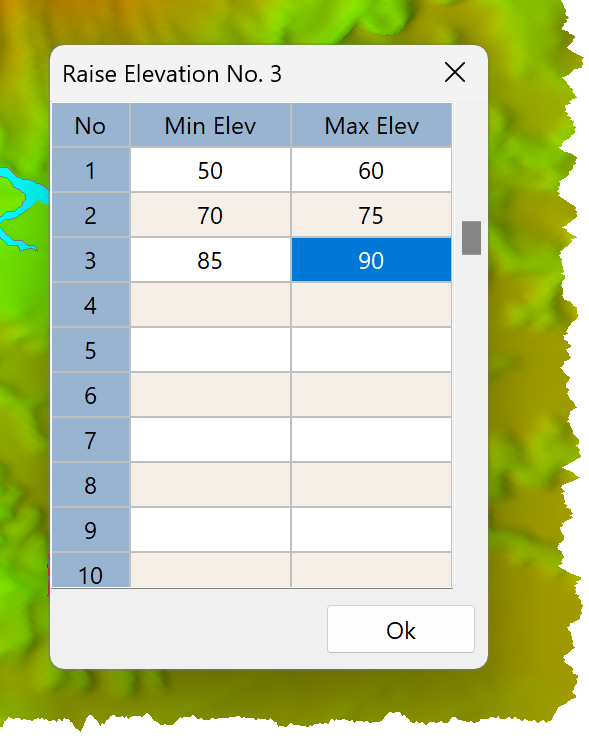
•Click OK.