To delete Nodes inside an area.
•Click Surface > Nodes > Delete > Inside Area; or
•Click the Delete Nodes Inside Area Button.
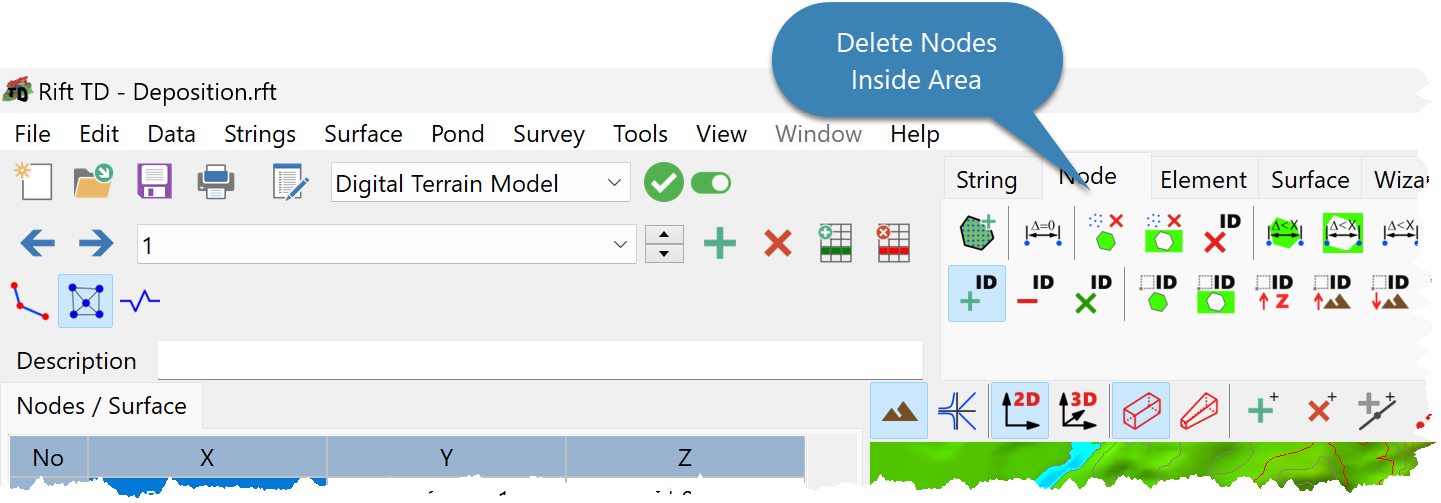
•Define the Area on the DTM View.
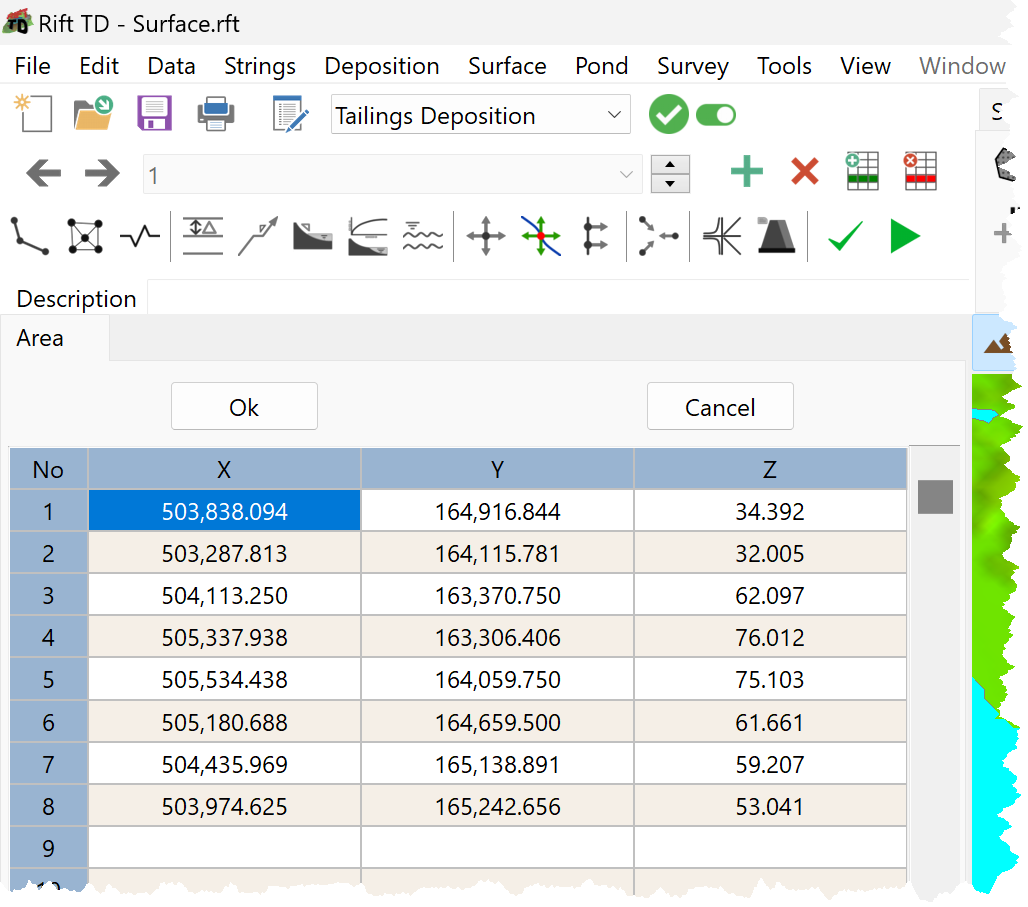
•Click OK to accept the area.
•Nodes inside the area and Elements connected to them are deleted.