To edit view data:
•Click Edit > Environment Options.
•Click the View tab.
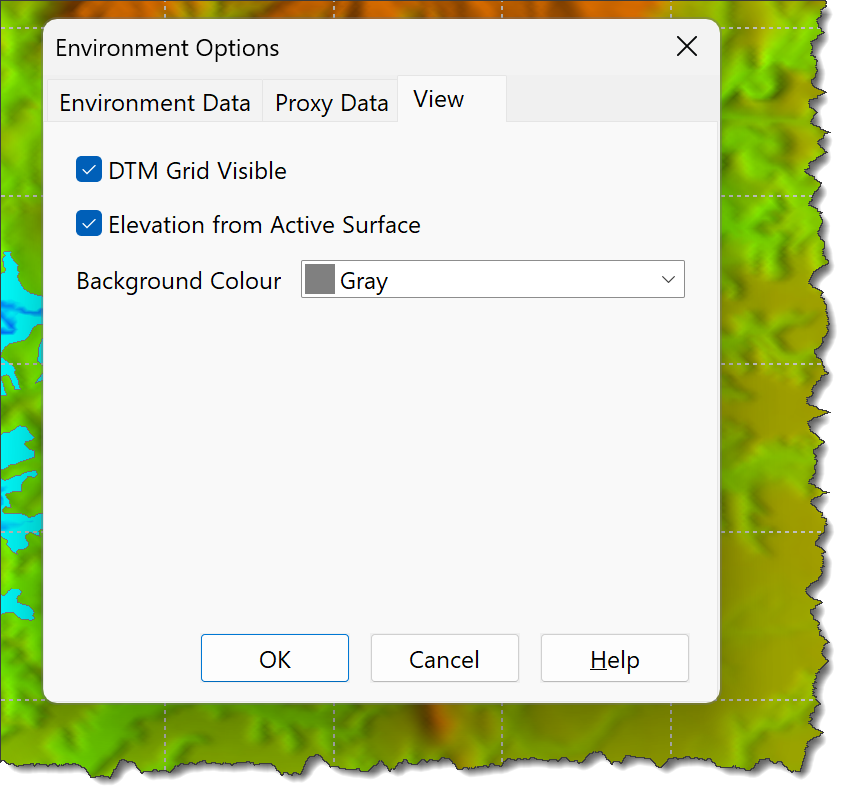
•View options comprise:
oDTM Grid Visible
oElevation from Active Surface: Defines whether the elevation on coordinate status is from the:
▪View; or
▪Interpolated from the Active Surface.
If set to View elevations are obtained from the highest visual element below the cursor, which may not be the Active Surface.
oThe DTM View background colour.
Notes: •View options can be used to set grid visibility •The Status Bar can be used to set the coordinate elevation source |