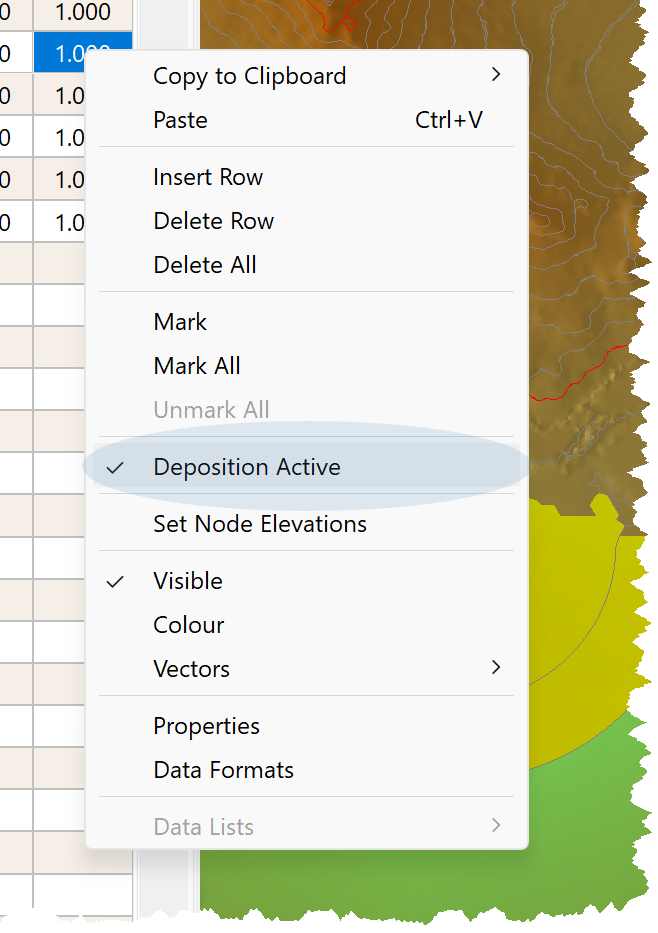To edit Deposition Nodes:
•Either:
oClick Edit > Deposition Nodes; or
oClick the Deposition Node Button.
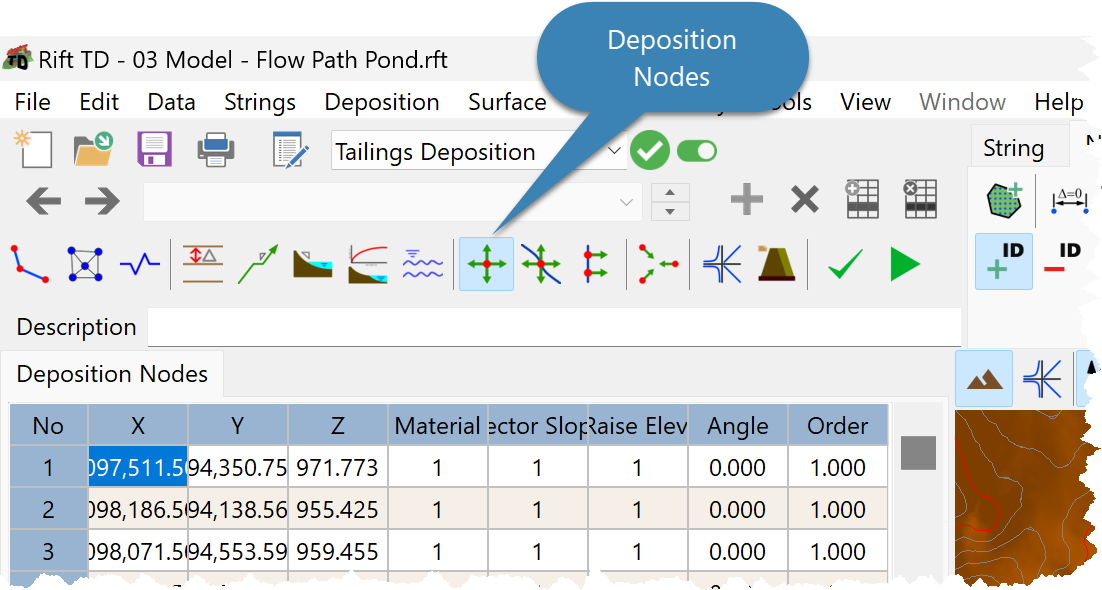
•Edit parameters on the:
oData Grid; or the
oDTM View.
To set the Deposition Node status:
oClick on the Deposition Node row on the Data Grid to select it.
oRight click on the Data Grid.
oCheck or uncheck Deposition Active.