To define a Deposition Embankment:
•Activate the Deposition Line that will define the embankment.
•Click the Deposition Line Data Sheet.
•Click the Embankment Button.
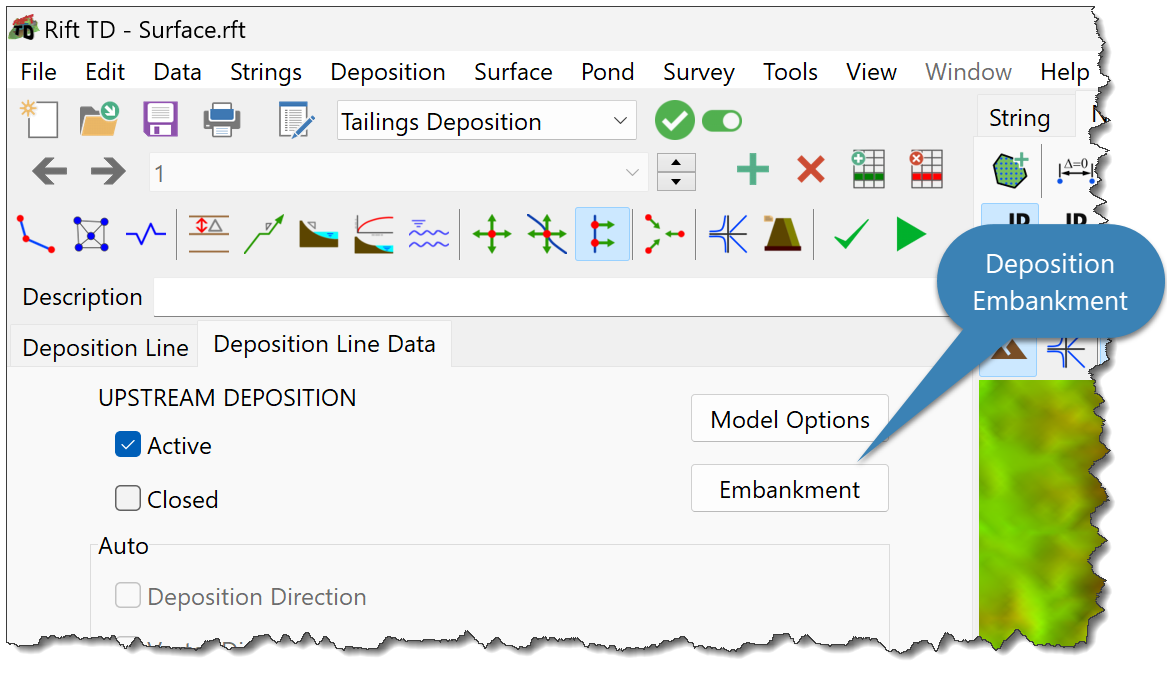
•Enter Deposition Embankment Parameters on the Deposition Embankment Dialog:
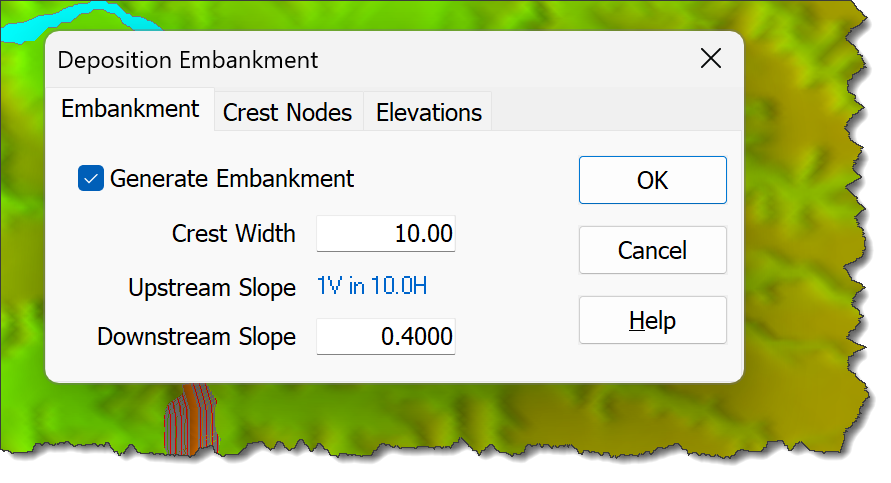
▪Generate Embankment: Generate an embankment during a Deposition Model Run.
▪Crest width: The embankment crest width.
▪Upstream Slope:
•The upstream slope is defined using a Vector Slope.
•Click the link to select a Vector Slope.
▪Downstream Slope: The embankment downstream slope.
oCrest Nodes Sheet - Define the Node spacing when generating embankments:
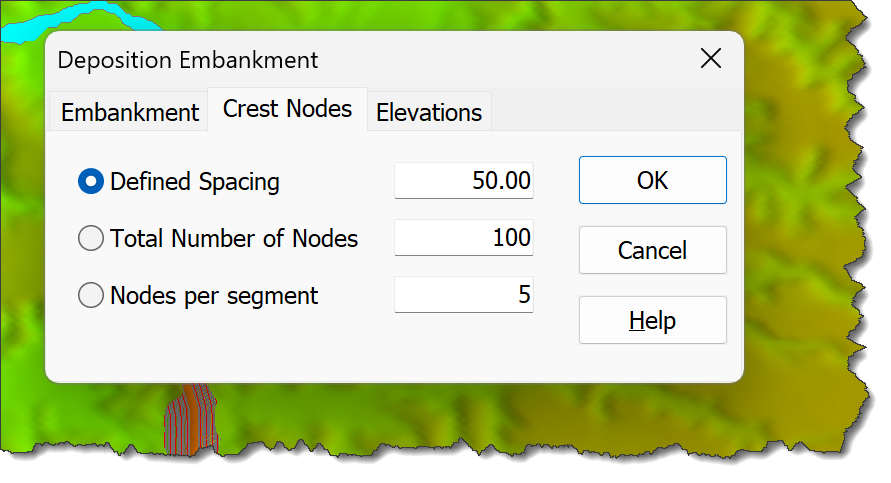
▪Defined Spacing: Crest nodes are generated at the specified spacing.
▪Total Number of Nodes: The number of crest nodes along the entire deposition line.
▪Node per Segment: The specified number of crest nodes are generated in each deposition line segment i.e. between two deposition line nodes.
oElevation Sheet - Define the elevations at which embankments will be generated:
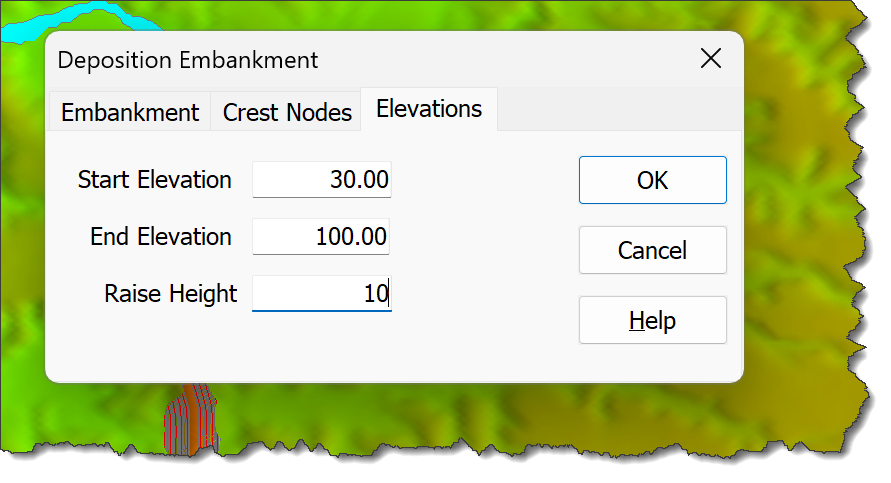
▪Start Elevation: The first embankment elevation.
▪End Elevation: The final embankment elevation.
▪Raise Height: The vertical height increment between embankment crests.