Run settings apply when running a deposition model run.
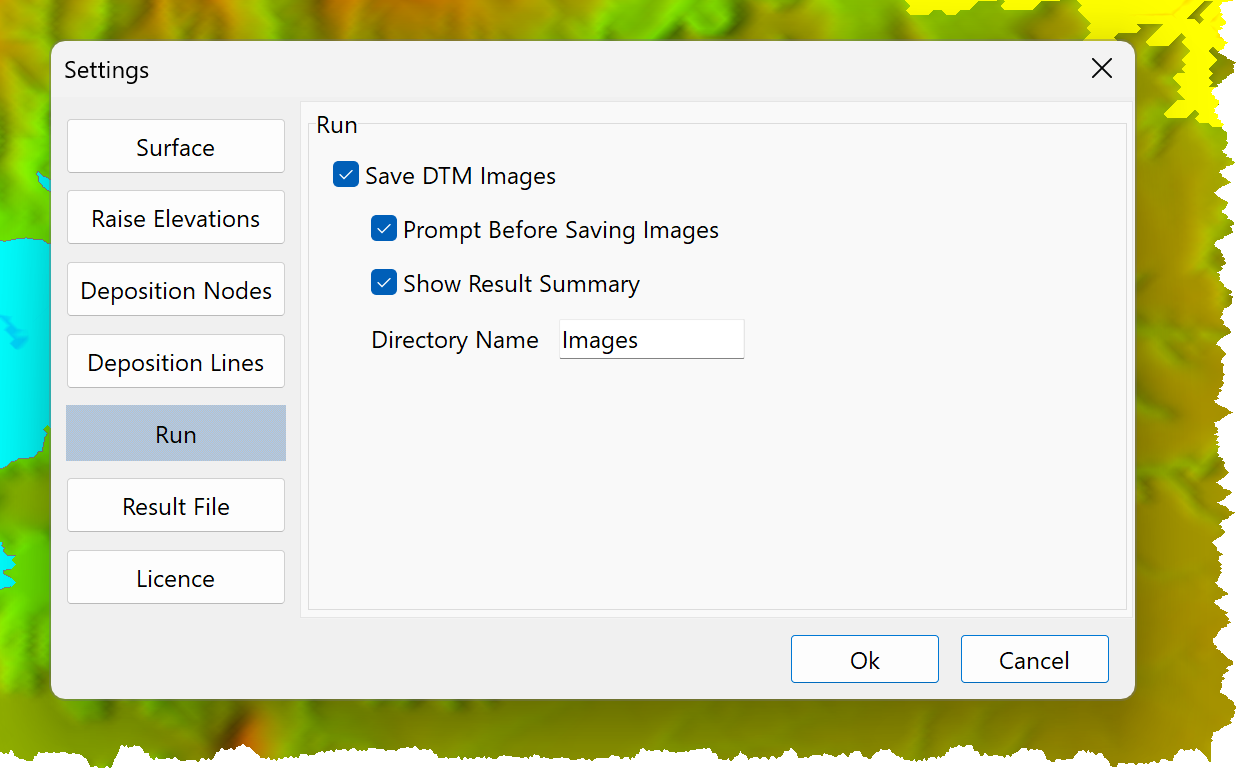
They comprise:
•Setting the Result Summary Status
|
<< Click to Display Table of Contents >> Navigation: Modules > Tailings Deposition Module > Settings > RUN |
Run settings apply when running a deposition model run.
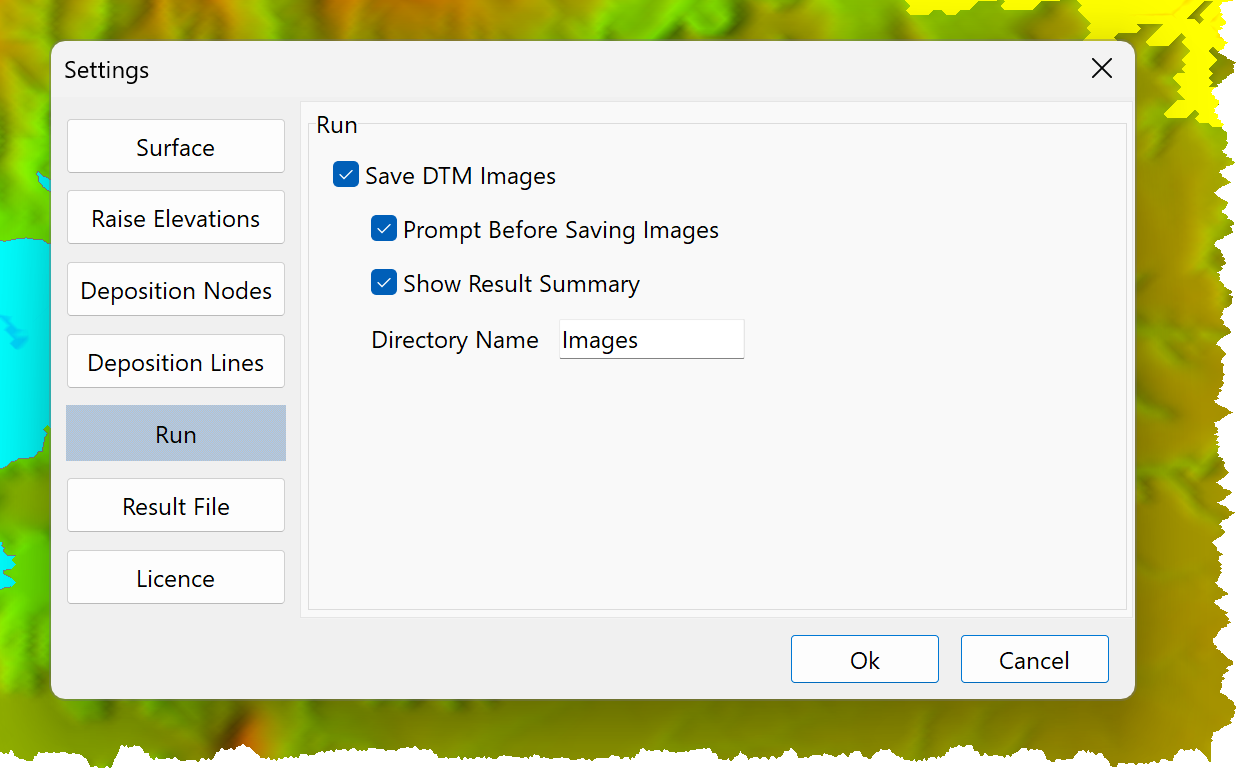
They comprise:
•Setting the Result Summary Status