To paste data from the Clipboard into the Data Grid
•Activate the row on the Data Grid in which to paste data.
•Click Edit > Paste; or
•Press Control V; or
•Right click on the Data Grid and click Paste.
If the selected cells contains data, confirm whether to overwrite data.
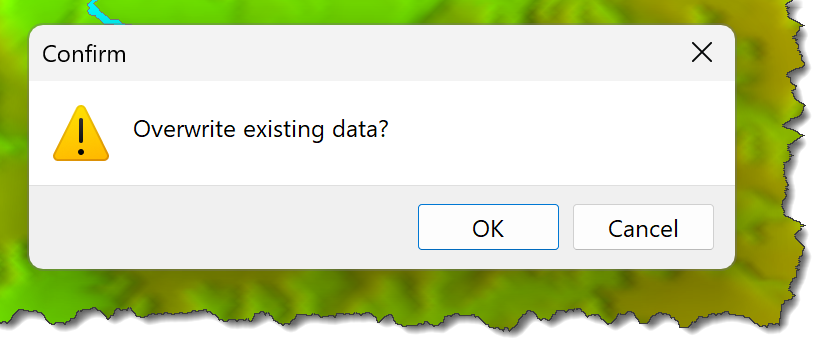
Note 1.To past data, the data must be space or tab delimited. |