To copy data to the clipboard:
•Click Edit > Copy to Clipboard; or
•Right click on the Data Grid and click Copy to Clipboard.
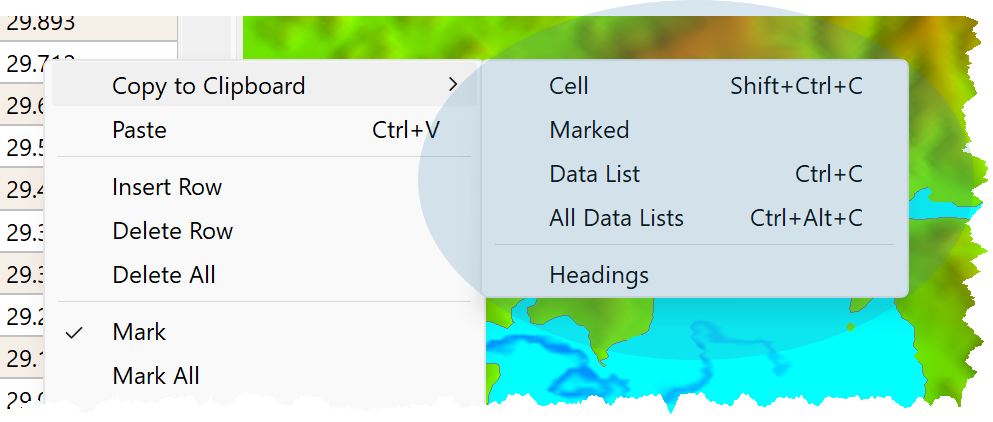
Options are:
•Copy data in the Active Cell
•Copy marked data in the Active Data List
•Copy all data in the Active Data List
•Copy all Data Lists for the active Data Type
•Copy data Headings
Shortcut Keys
|